MSP Backup
Best-in-class data protection made effortless for MSPs. Safeguard physical, virtual, public cloud and Microsoft 365 workloads with total visibility, complete granular control and superior automation.
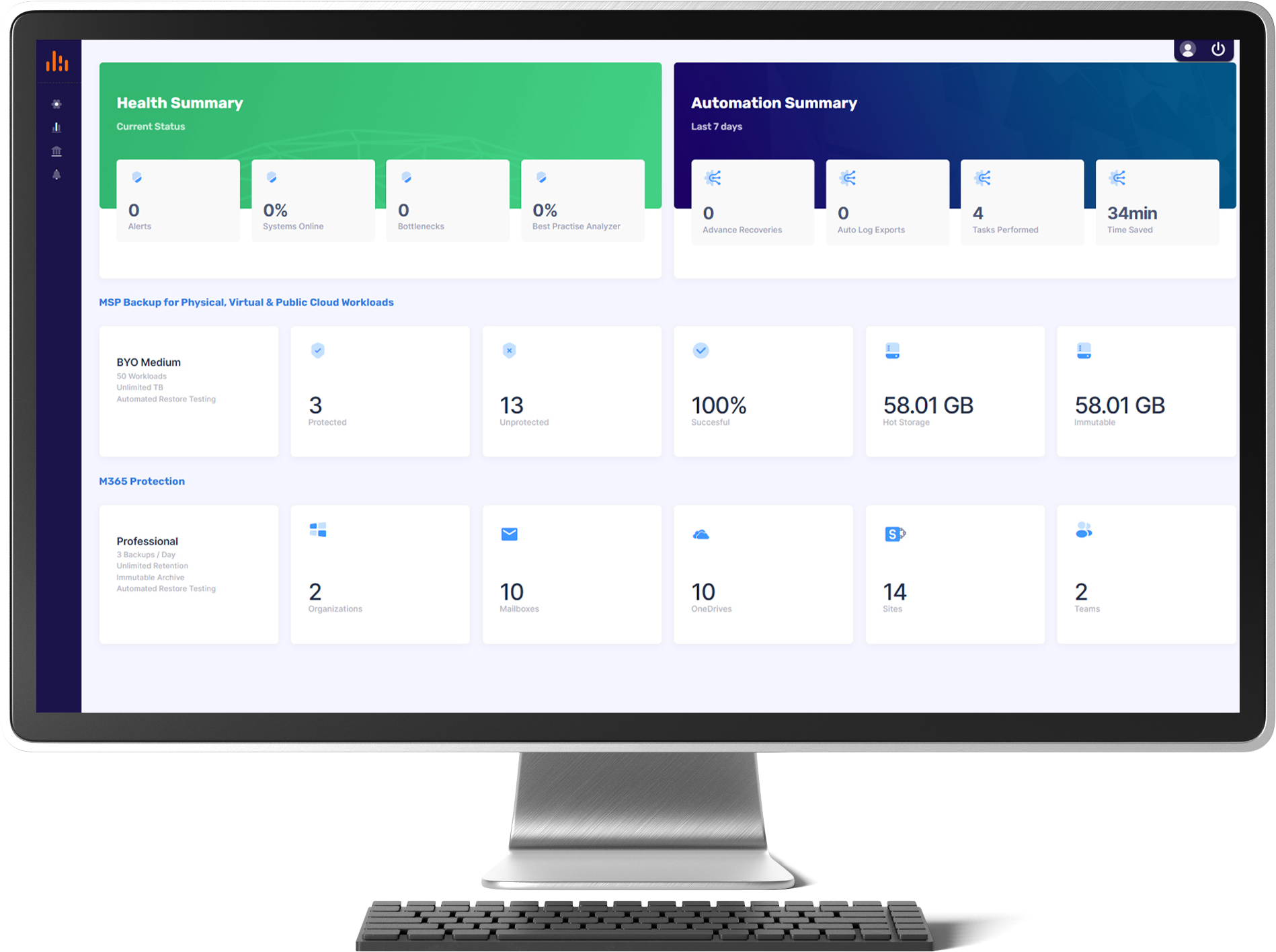

Set up Veeam in 2 minutes

Seamless integration

Highly scalable and flexible
Total visibility, granular control and proactive issue management

Centralized web console
Probax MSP Backup is the most reliable and powerful backup solution for MSPs serving the SMB market
Introducing Probax MSP Backup, the comprehensive and integrated backup management solution for delivering Backup-as-a-Service (BaaS) and Microsoft 365 protection, custom-built for MSPs that serve the SMB market.
So much more than just another backup too
MSP Backup unifies Veeam’s Enterprise strength with Wasabi’s cloud efficiency
Developed for MSPs serving Small-to-Medium Sized Businesses (SMBs) with less than 500 seats, Probax MSP Backup simplifies the enterprise-grade power of Veeam Data Platform and seamlessly integrates it with the performance, scalability and value of Wasabi hot cloud storage.
This is the “easy button” for SMB MSPs. With MSP Backup, Veeam Partners can easily safeguard physical, virtual, public cloud and Microsoft 365 workloads with comprehensive multi-client visibility, granular control and time-saving automation.
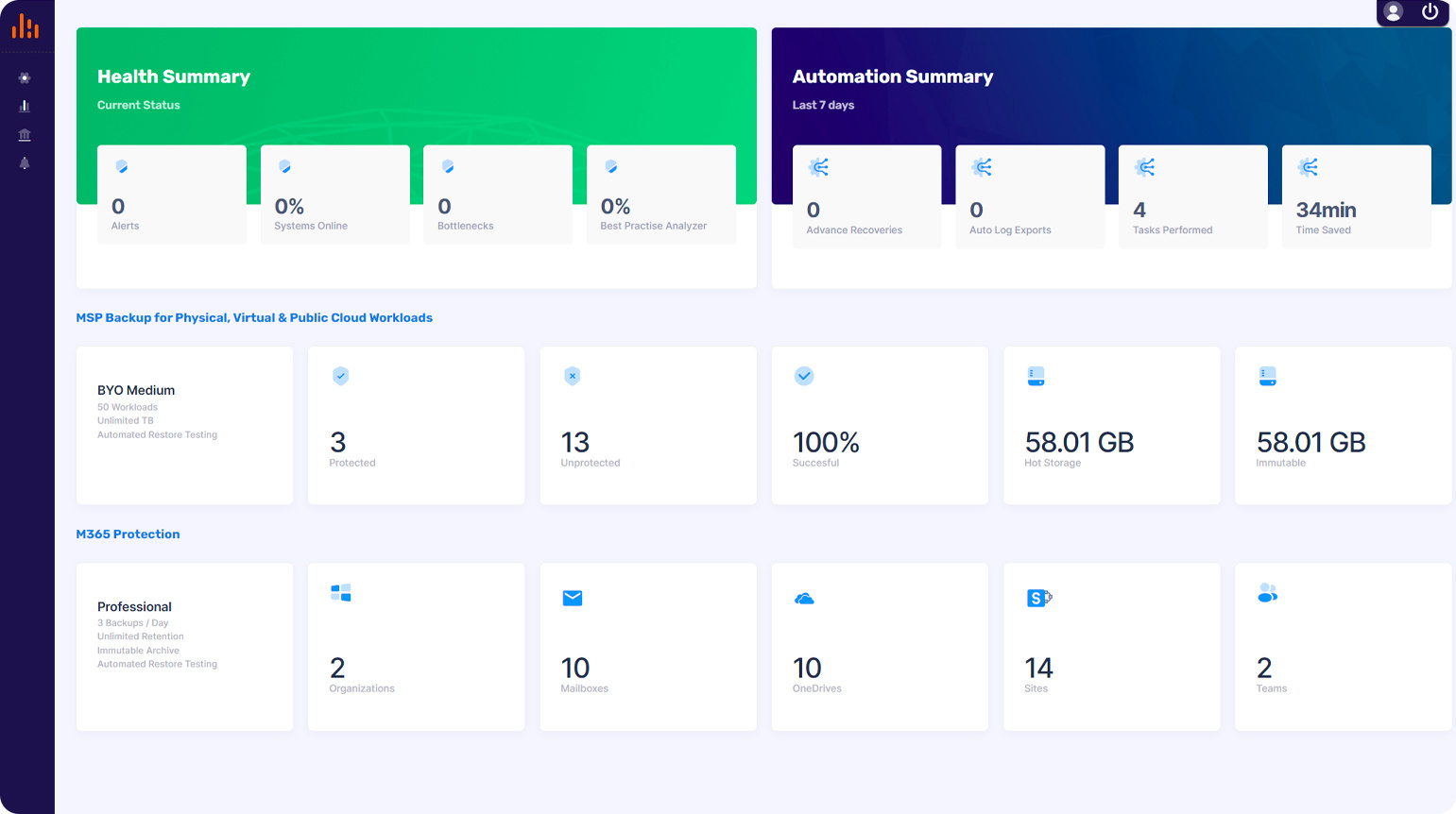
Stay in control, anytime, anywhere, with flexibility
MSP Backup enables MSPs to seamlessly manage all their Veeam-protected client environments with a choice of BYO or bundled Veeam licenses and BYO or bundled Wasabi storage and includes centralized multi-client visibility, management and automation, flexible protection, data residency and portability, security and immutability.
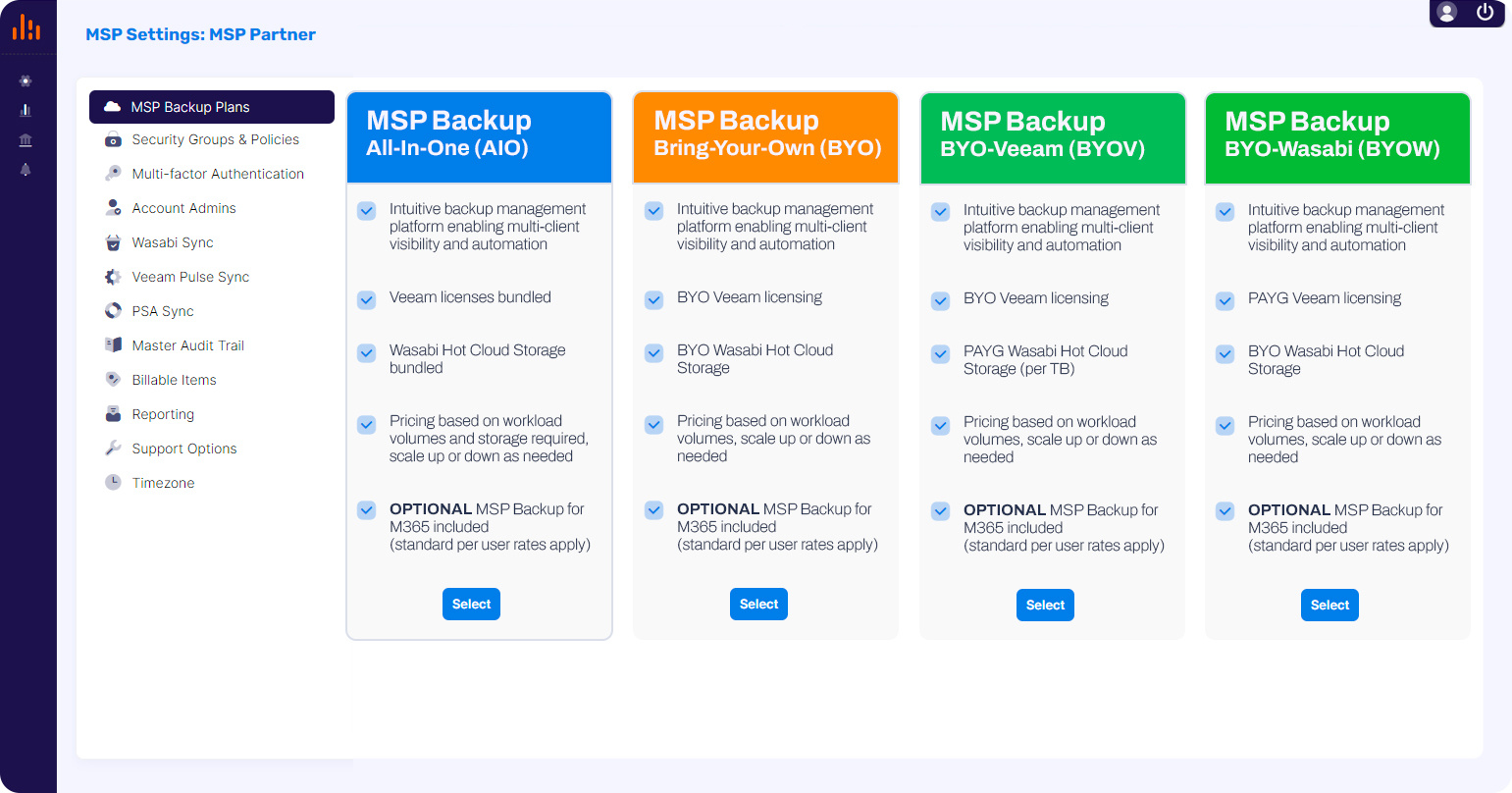
Innovative Features for Enhanced Security
and Reliable Recovery
Simplified and automated deployment
MSP Backup enables MSPs to seamlessly manage all their Veeam-protected client environments with a choice of BYO or bundled Veeam licenses and BYO or bundled Wasabi storage and includes centralized multi-client visibility, management and automation, flexible protection, data residency and portability, security and immutability.
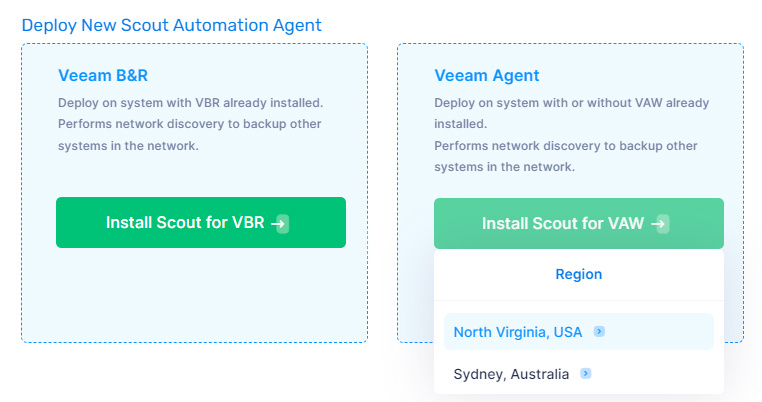
Powerful data protection for Microsoft 365
Simple and automated cloud-to-cloud protection, enhanced by our innovative automated testing and health verification tools to keep clients one step ahead of any data loss event (available as part of MSP Backup, or as a standalone product).
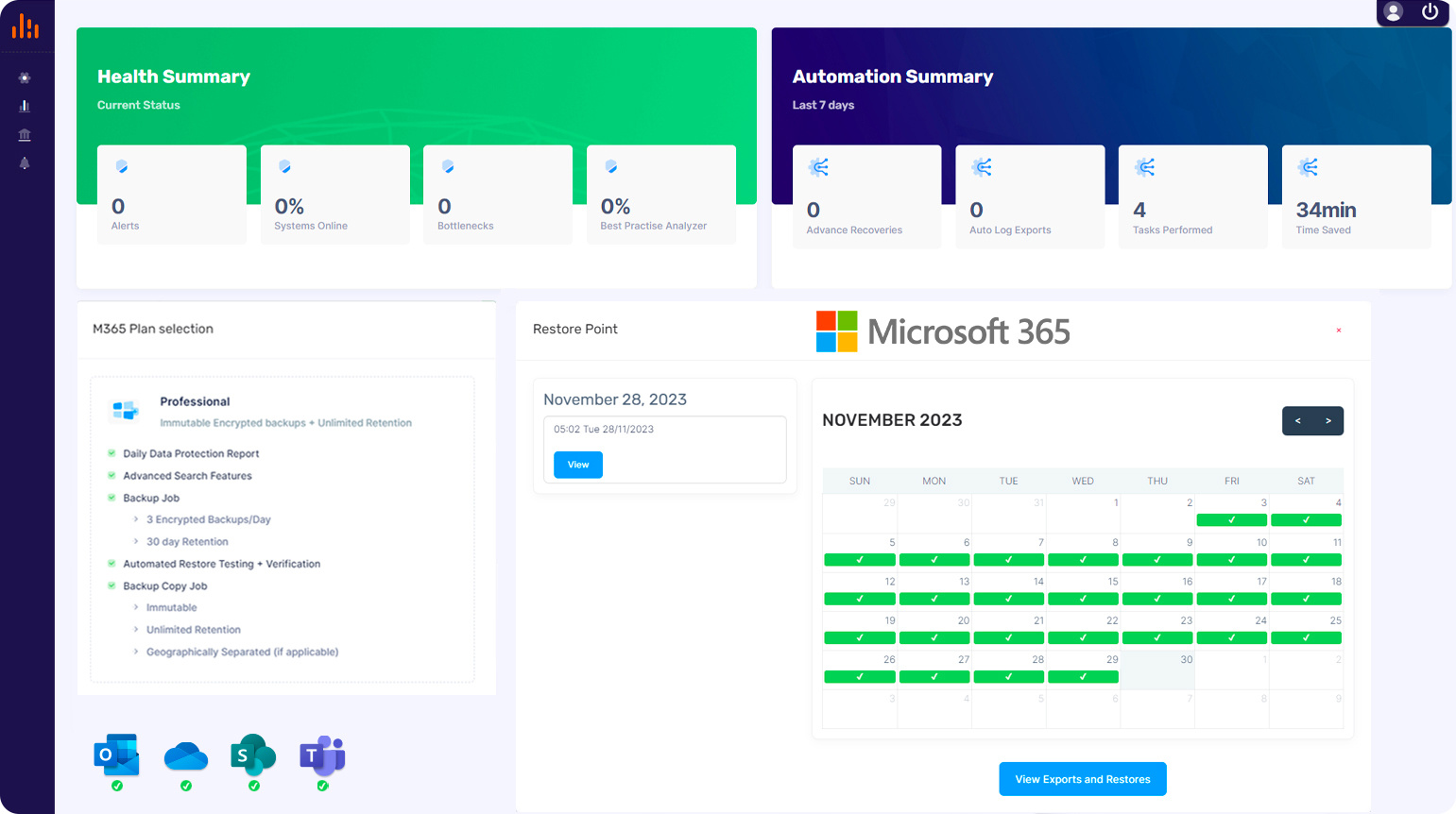
Flexible solutions tailored to your MSP
Choose from all-encompassing All-In-One (AIO) plans, inclusive of Veeam licensing and Wasabi storage, or embrace true flexibility with our Bring-Your-Own (BYO).
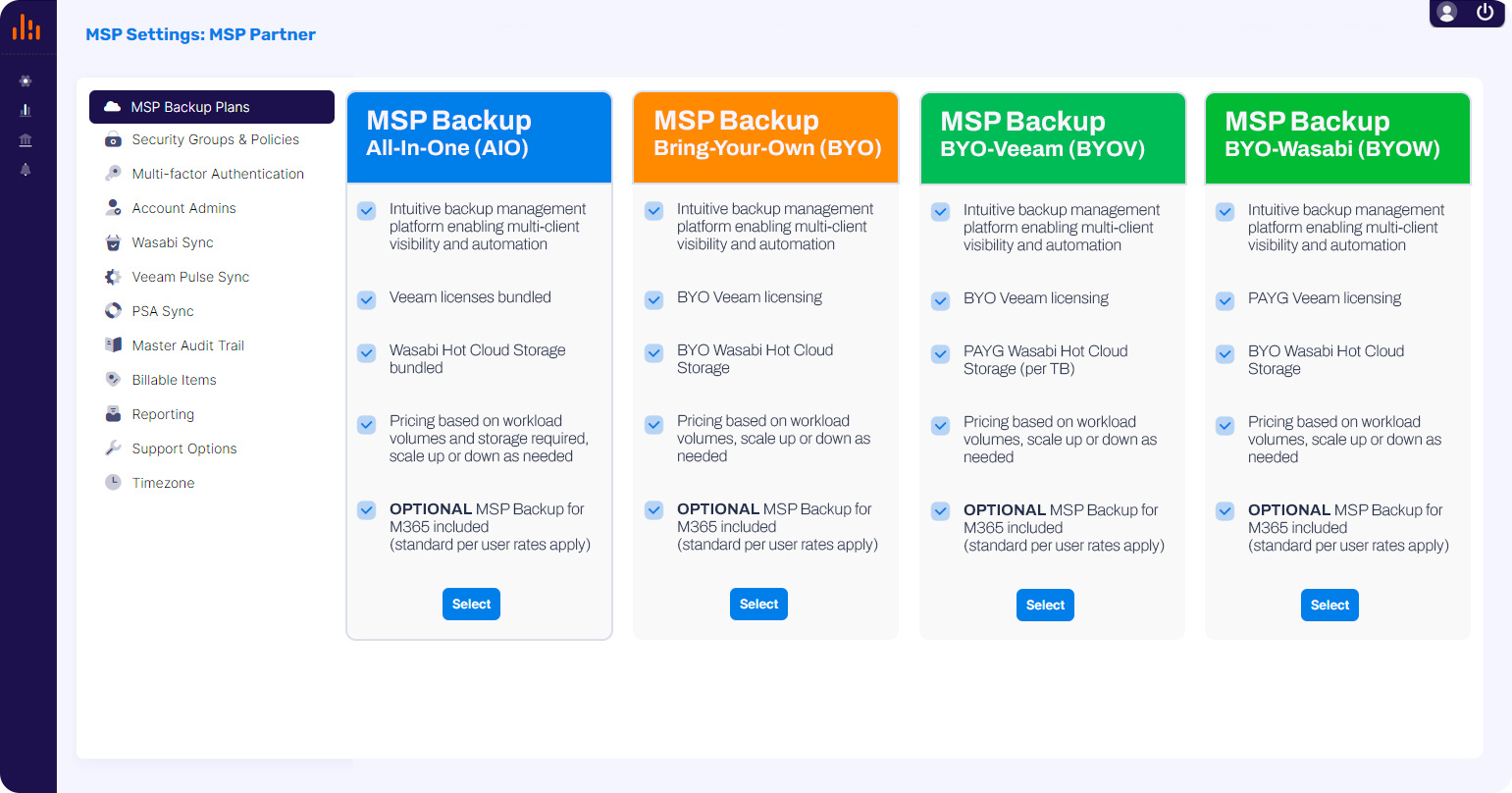
Storage flexibility for global needs
Select your ideal Wasabi storage region, per end-client, catering to data sovereignty and compliance prerequisites.
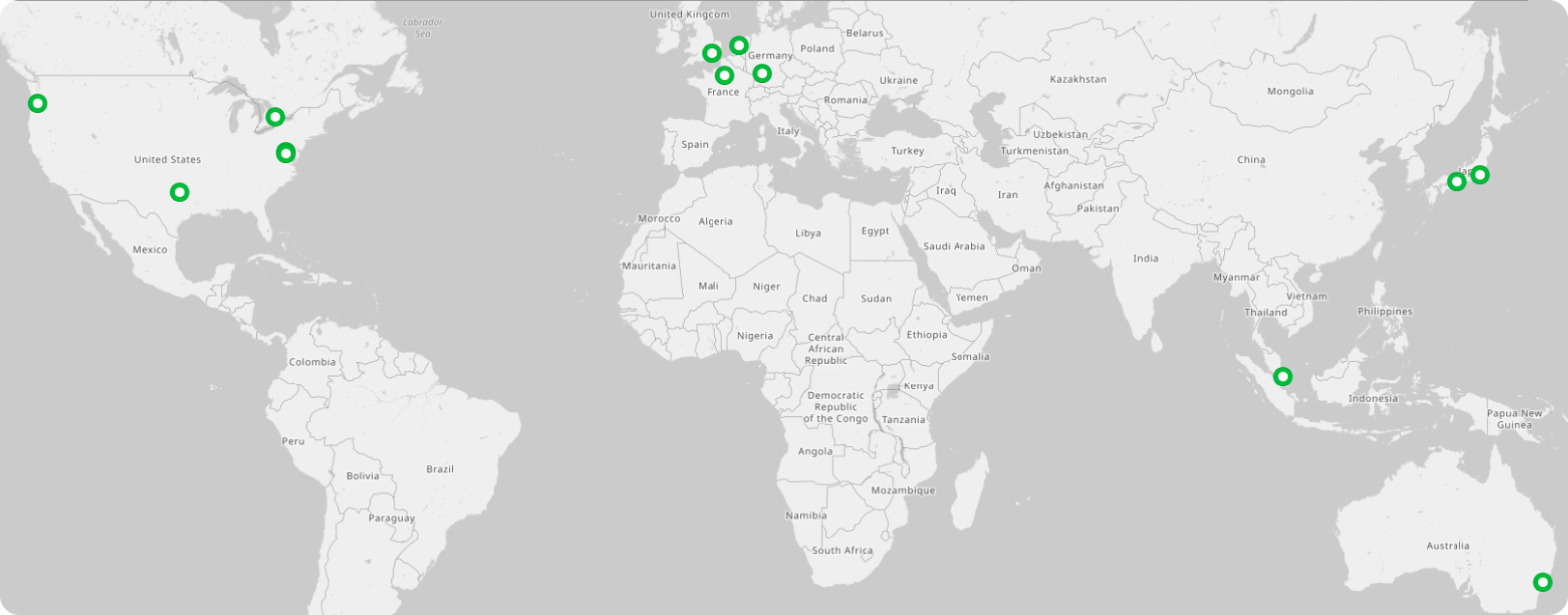
Unbeatable ransomware protection
Guarantee client data safety with end-to-end encryption and immutable backups for Microsoft 365 protection.
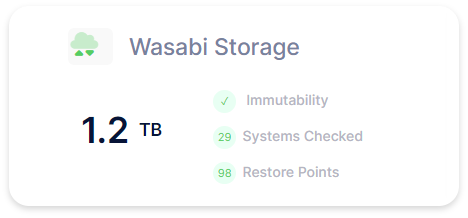
Proactive issue management
Harness our best-practices analyzer and resolver for peak operational efficiency, and pre-emptively fix issues before they escalate with our exclusive Veeam log analyzer and auto-remediation tools.
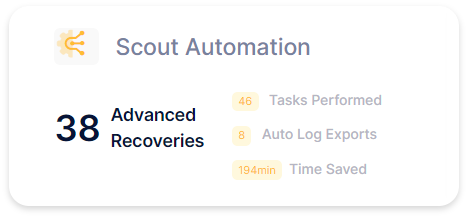
Unified backup management
Effortlessly oversee data backup and management, with multi-client visibility, automation, and intuitive end-client self-service capabilities.
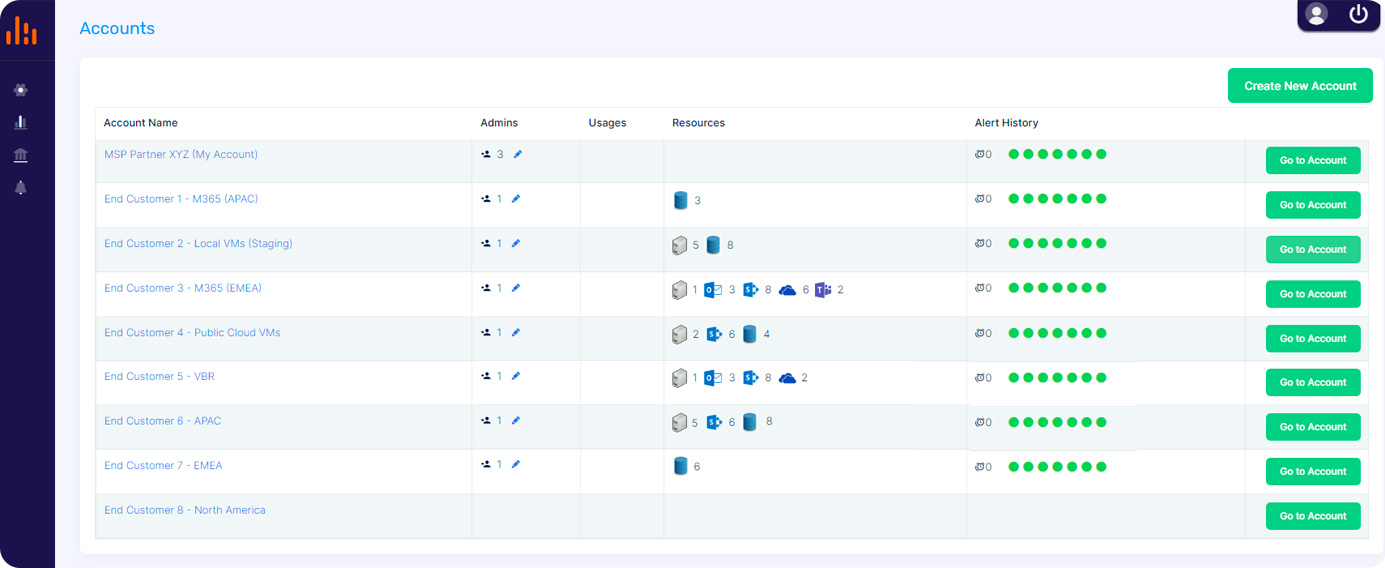
Maintain client compliance requirements with ease
Easily stay on top of client compliance with advanced security features and comprehensive, downloadable audit logs for precise data access and modification tracking.
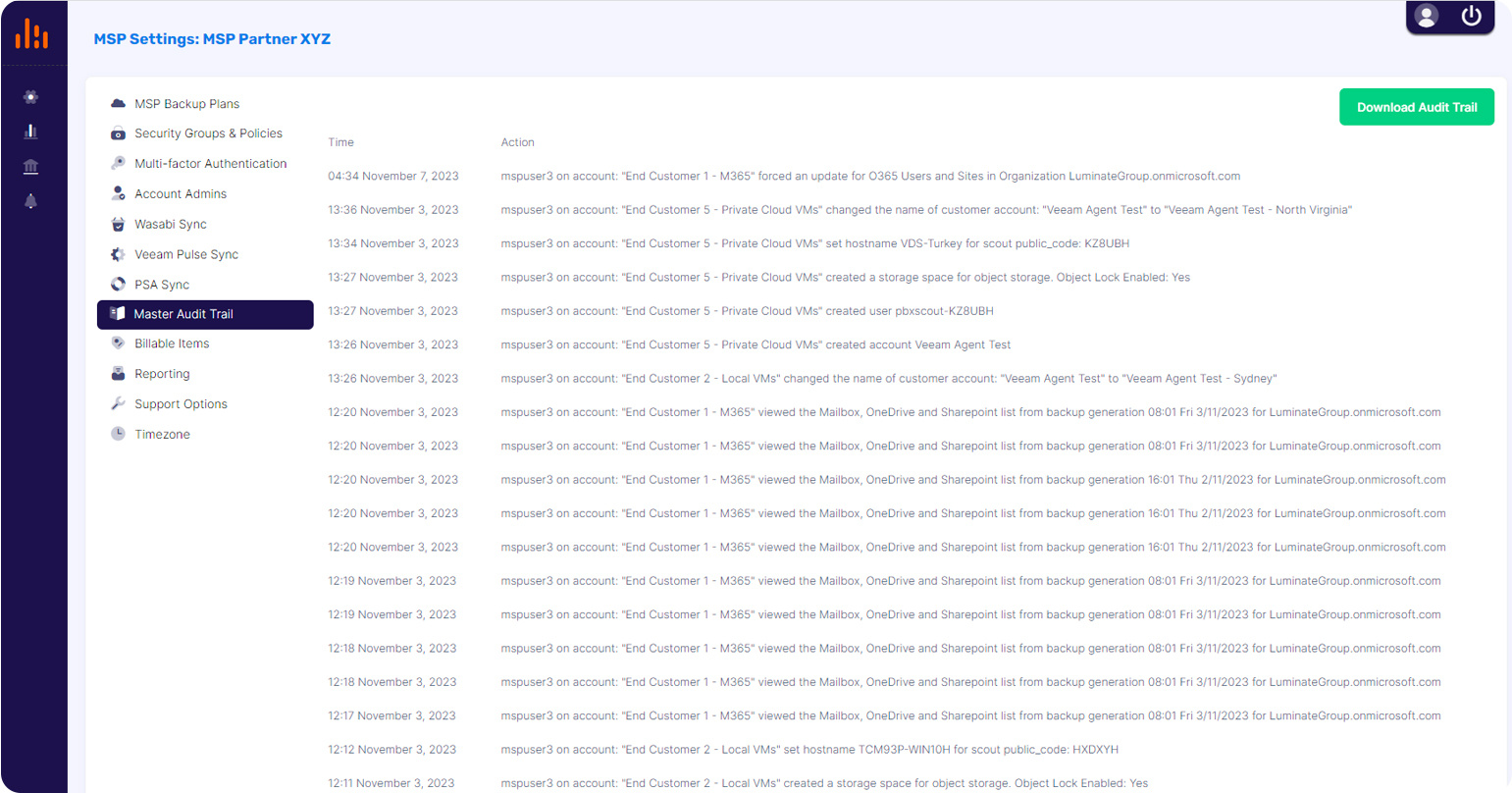
How MSP Backup Works
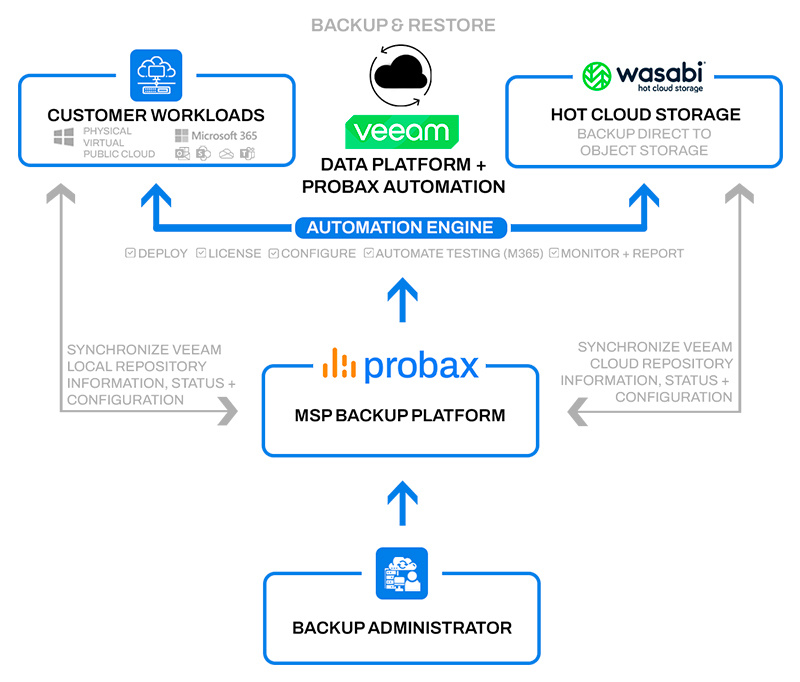
Get the high performance, scalability and cost efficiencies you need to grow your business, now and into the future.
MSP Backup Frequently Asked Questions
MSP Backup is a comprehensive backup management platform that MSPs can use to deliver a Backup-as-a-Service (BaaS) and Microsoft 365 protection for their end-user clients.
A comprehensive MSP backup solution should protect mission-critical client data and ensure its recoverability in case of disaster or system failure by including a cloud backup solution, local storage options, and offsite physical server support.
Some of the benefits of MSP remote backup software include:
- Cloud backups: Protect your physical, virtual and cloud-based workloads in high performance and scalable cloud-based storage repositories that enable fast and reliable recovery.
- Minimize costs: With MSP backup software, you don’t need to invest in the infrastructure or expertise needed to implement your Backup & DR strategy or perform the ongoing management and maintenance in-house.
- Maximum security: Maintain regular backups with industry-level security and compliance measures that include encryption, backup immutability, security groups and multi-factor authentication.
- Round-the-clock monitoring: MSP Backup monitors your systems and identifies unprotected workloads and other potential vulnerabilities to maintain security and backup restorability.
- Frees up IT resources: MSP backup solutions enable businesses to free up their IT team’s resources and focus on strategic initiatives instead of mundane tasks.
Online backup software offers numerous advantages for your MSP clients:
- Maintains data availability: Having multiple data backup copies in more than one location ensures that data is available at all times, even during and after unexpected disasters like power outages, cyber-attacks, and human error.
- Helps meet compliance requirements: Many compliance standards, such as GDPR (General Data Protection Regulation), HIPAA (Health Insurance Portability and Accountability Act), and PCI-DSS, require companies to protect customers’ data and be able to respond to compliance requests by keeping archives and records of historical data.
- Improves cybersecurity posture: Online backup software provides strong protection against ransomware attacks that encrypt critical business data and cause huge financial losses and extended downtime.
- Provides peace of mind: For many businesses, deploying a disaster recovery strategy in-house can be expensive and resource-intensive. Online backup software is more convenient and efficient since businesses can outsource the whole process with a single, predictable monthly subscription fee.
Many vendors offer MSP backup solutions, and choosing the right solution for your MSP shouldn’t be a random decision. Ideally, you need to choose a vendor that puts you on the way to offering comprehensive cyber protection for your customers.
Remember, your goal is to be the go-to provider for your customers’ security needs, and that can only be achieved by offering end-to-end data protection and disaster recovery strategies for your clients.
Some of the differentiators that you need to consider when choosing an MSP backup solution include:
- Inclusive data protection: A reliable MSP backup solution should include strong encryption, immutability and other anti-malware capabilities to help customers maintain compliance and security across their entire IT infrastructure.
- Comprehensive system support: To make your online backup software as valuable as possible for customers, regardless of their environment arrangement, identify a solution that can support as many unique systems as possible. That includes physical, virtual, and cloud workloads.
- Efficiency: Choose a backup solution that maximizes your team's productivity by facilitating automation and management with multi-tenant portals, comprehensive monitoring, seamless integrations and white labelling. This will also help you keep clients satisfied by being able to meet their diverse needs more efficiently.
- Fair pay-as-you-go pricing: Your customers should only pay for what they use and need, thus, a pay-as-you-go pricing model here would be ideal. It should also enable customers to scale their needs and adjust the monthly amount they pay accordingly while avoiding long term “lock-in” contracts.
- Quick deployment: Many businesses opt for third-party cloud backup providers to deploy backup solutions as quickly as possible. For that reason, it’s important to choose a backup solution that can be seamlessly deployed quickly, with minimal effort, and without disrupting the client’s operations.
- Easy management and maintenance: The best backup solution should offer a single pane of glass visibility into everything that’s happening in the client’s production and backup sites, including backup health and frequency, testing and health verification, expected restore times, and more.
- Storage choices: Top-grade online backup solutions should have multi-cloud storage options that meet different customer preferences and make it easier for them to comply with different regulatory requirements that require diversifying storage means and locations.
A Managed Service Provider (MSP) benefits from online backup software by ensuring data security and continuity for clients. It offers scalable, remote cloud backup solutions, reducing the need for physical infrastructure.
This enhances operational efficiency, reduces costs, and allows MSPs to focus on core services. Moreover, it provides a reliable revenue stream through subscription-based online backup services and strengthens client trust by safeguarding their data.
The 3-2-1 backup rule makes sure your data backups can be used to address almost any failure scenario. That way, if something happens to your initial data copy, you can restore your data from one of your backups.
To follow the 3-2-1, you should back up your data as follows:
- You should have three separate copies of data
- These data copies should be stored in two different forms of media
- One of these media copies should be off-site
The 3-2-1 rule is a great starting point for data security; however, with numerous digital threats growing, two additional steps are needed.
That's where the 3-2-1-1-0 backup rule comes in.
With the 3-2-1-1-0 rule, you can ensure that your data is recoverable no matter what type of incident takes place.
To follow the 3-2-1-1-0 rule, you should back up your data as follows:
- You should have three separate copies of data
- These data copies should be stored in two different forms of media
- One of these media copies should be off-site
- One copy of your data has to be immutable, offline, or air-gapped
- You should make sure there are zero errors with backup testing and recoverability verification.
If you have a copy that is offline or immutable, then your data can still be recovered in the event of a ransomware attack. You also must make sure there are no surprises when you backup your data.
Discover more in our insightful blog post: Moving Data Protection Beyond the Traditional 3-2-1 Rule.
A managed backup service is a proactive backup service that an MSP offers to prospective clients, where the entire process of deploying and managing the solution is handled by the MSP. This also includes updates, security, provisioning, consulting, and scaling.
Businesses choose managed backup services to free up internal IT resources and benefit from the provider’s resources and extensive experience in the industry. They’re also more efficient and cost-effective than on-premises backup deployments.
Cloud backup software is a type of software that enables users to back up their data to a remote, off-site server hosted in a cloud environment. This backup method provides an alternative to traditional local backups, such as external hard drives or tape drives.
The key characteristic of cloud backup is that it stores data on servers maintained by a third-party service provider, often in multiple data centers for redundancy and reliability. Some of the key features and advantages of such a solution include:
- Remote or Cloud-based Storage: Cloud backup software allows users to store their data on remote servers, typically operated and maintained by a third-party cloud service provider. This eliminates the need for physical storage devices and provides accessibility from anywhere with an internet connection.
- Automated Backup: Many cloud backup solutions offer automated scheduling for backups, allowing users to set regular intervals for their data to be backed up automatically. This helps ensure that critical data is regularly and consistently protected without manual intervention.
- Incremental Backups: Cloud backup systems often employ a type of incremental backup strategies. Instead of copying the entire data set every time, only the changes made since the last backup are stored. This reduces the time and bandwidth required for each backup operation.
- Data Encryption: To enhance security and protect sensitive information during transmission and storage, cloud backup solutions typically use encryption techniques. Data is encrypted before being sent to the cloud, and decryption keys are managed securely.
- Ransomware Mitigation: Immutable storage can be an effective defense against ransomware attacks. Since the data cannot be modified or deleted, even if a ransomware attack occurs, the original, unaltered data remains intact, allowing users to recover their information without paying the ransom.
- Scalability: Cloud backup services can scale to accommodate varying storage needs. Users can often adjust their storage plans based on the volume of data they need to back up, making it a flexible solution for both individuals and businesses.
- Accessibility: Cloud backups can be accessed from anywhere with an internet connection, making it convenient for users to restore their data even if they are not in the same physical location as the backup storage.
